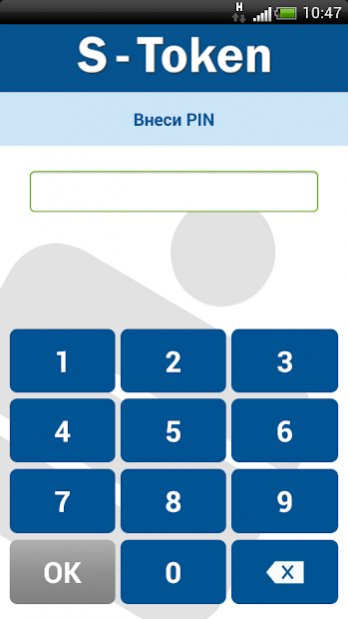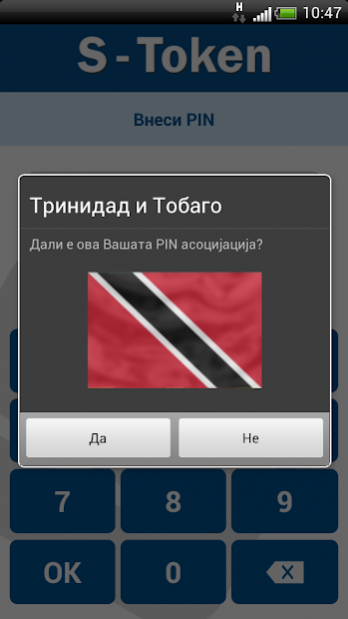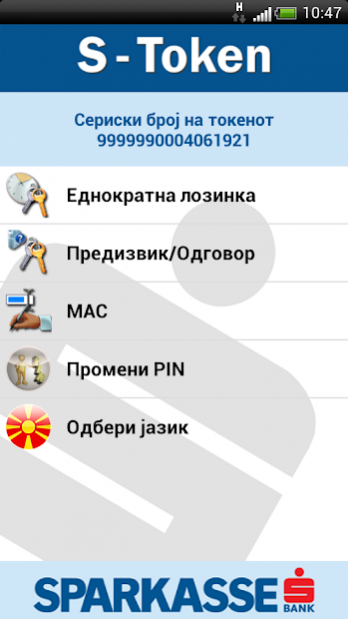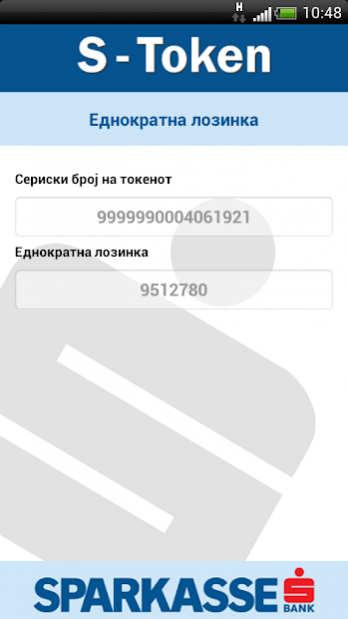S-token 2.0.2
Download
Free Version
Publisher Description
Шпаркасе сТокен претставува апликација која се користи за проверка на идентитетот на клиентот кога пристапува на апликацијата за електронско банкарство и за потврда на плаќањата преку електронско банкарство (авторизација).
Откако апликацијата ќе се инсталира, потребно е да се активира со внесување на корисничко име и иницијална лозинка кои можете да ги добиете со поднесување на Пристапница за електронско банкарство во било која експозитура на Банката или преку Online аплицирање за оваа услуга.
По внесувањето на корисничко име и иницијална лозинка, следи поставување на ПИН. Во моментот кога се поставува ПИН, постои ПИН асоцијација која се состои од назив на држава и приказ на нејзиното знаме. Целта е ПИН асоцијацијата да ни помогне да внесеме точен ПИН во моментот на користење на апликацијата.
По извршената инсталација и активација на Шпаркасе сТокен, за понатамошно користење на апликацијата не е потребно телефонскиот апарат да биде поврзан на Интернет.
Во иднина за користење на електронското банкарство со помош на апликацијата сТокен, доволно е со себе да го носите само Вашиот мобилен телефон.
СИГУРНОСТ:
Користењето на апликацијата е максимално сигурно. Шпаркасе сТокен се отвора со ПИН кој го знае само корисникот. Во случај на кражба на телефонот и обид за пристап и злоупотреба на електронското банкарство, со внесување на неточни податоци за најава се блокира корисничкиот профил со што дополнително се спречуваат несакани ситуации.
Sparkasse token is an application that is used for verification of the clients identity when the client uses the application for electronic banking and for approval(authorization) when it is paid through electronic banking.
After installation of the application, it is necessary to activate the user name and initial password that will be given to you by submitting the Application form for electronic banking in any branch of the Bank or through Online application for this service.
After the registration with the user name and initial password, a PIN should be installed. When the PIN is installed, there is a PIN association including the countries name and flag. The purpose of the PIN association is to help input the correct PIN in the moment of usage of the application.
After the installation and activation of the Sparkasse token, for the further usage of the application it is not necessary the mobile phone to be connected to the Internet.
In the future, for using the service of electronic banking with the application sToken it is only necessary to carry your mobile phone.
SAFETY:
The usage of the application has maximum safety. The Sparkasse token is opened with a PIN that only the user knows. In case of theft of the mobile phone and attempt for access and abuse, with input of incorrect data for publishing the users profile is blocked and further complications are prevented.
About S-token
S-token is a free app for Android published in the Accounting & Finance list of apps, part of Business.
The company that develops S-token is Asseco SEE. The latest version released by its developer is 2.0.2.
To install S-token on your Android device, just click the green Continue To App button above to start the installation process. The app is listed on our website since 2020-12-02 and was downloaded 12 times. We have already checked if the download link is safe, however for your own protection we recommend that you scan the downloaded app with your antivirus. Your antivirus may detect the S-token as malware as malware if the download link to hr.asseco.android.mtoken.sparkasse is broken.
How to install S-token on your Android device:
- Click on the Continue To App button on our website. This will redirect you to Google Play.
- Once the S-token is shown in the Google Play listing of your Android device, you can start its download and installation. Tap on the Install button located below the search bar and to the right of the app icon.
- A pop-up window with the permissions required by S-token will be shown. Click on Accept to continue the process.
- S-token will be downloaded onto your device, displaying a progress. Once the download completes, the installation will start and you'll get a notification after the installation is finished.